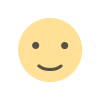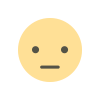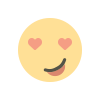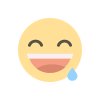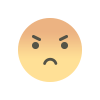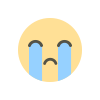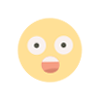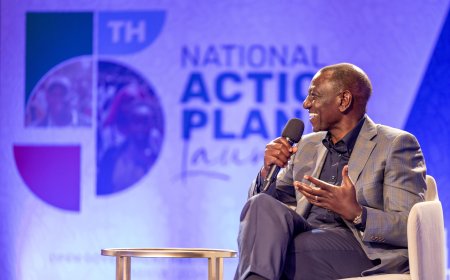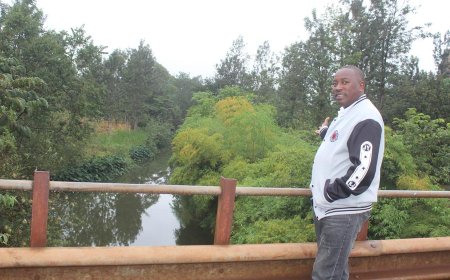Don't Get Left in the Dark! KPLC's Urgent Meter Update Deadline Looms—Act Now to Avoid Power Cutoff!
KPLC is urging customers to update their token meters before the August 31 deadline to prevent power disruptions. The "Update Token Meter Yako" campaign has already seen over 5.64 million customers comply. Failure to update could result in meters being unable to accept new tokens, cutting off the power supply. Kenya Power (KPLC) is reminding customers to update their prepaid token meters before the August 31, 2024 deadline. As part of the "Update Token Meter Yako" campaign, customers need to complete this free update to avoid service interruptions. With over 5.64 million already compliant, KPLC encourages others to act quickly to prevent power disconnection.


Kenya Power and Lighting Company (KPLC) is urging customers to update their token meters before the August 31 deadline to avoid service interruptions. The ongoing campaign, known as “Update Token Meter Yako,” was initiated in June 2024 and has already seen significant success, with 5.64 million customers having complied.
KPLC’s Managing Director and CEO, Joseph Siror, expressed gratitude to customers who have already updated their meters and emphasized the importance of completing the update before the deadline to prevent disruptions. "We appreciate the positive response so far and thank all those who have updated their meters," Siror stated. "We encourage the remaining customers to take advantage of the time left to update their meters and avoid any service disruptions."
The process for updating is simple and free. Customers need to purchase at least one unit of electricity, after which they will receive update codes via SMS. These codes should be entered into the meter following the provided instructions. Customers should also ensure that all previously purchased tokens are loaded into the meter before performing the update.
Failing to update the prepaid meters by the August 31 deadline will render the meters unable to accept new electricity tokens, effectively cutting off power supply. This update is part of a global initiative targeting all
prepaid meters using the Standard Transfer Specification (STS), a universal method that ensures the security of generated tokens.
To ensure the smooth execution of this update, KPLC has adopted a phased approach, scheduling prepaid meters for updates in batches. The company is urging all remaining customers to act quickly to avoid any inconvenience after the deadline.
How to Update Your Token Meter Easy Steps:
Step 1: Purchase Tokens
First you buy Tokens on KPLC PAYBILL 888880. After you purchase your KPLC tokens, you will receive three codes via SMS:
- Reset Code
- Update Code
- Token Code
Step 2: Prepare for the Update
The Second step Before entering the new codes, ensure that all previously purchased tokens are already loaded onto your meter. This step is crucial to avoid any complications during the update process.
Step 3: Enter the Reset Code
The Third step is approaching your KPLC Prepaid meter:
- Locate your prepaid meter and make sure it is powered on.
- Enter the Reset Code received in your SMS. The reset code typically consists of 20 digits.
- Press OK on your meter keypad after entering the reset code. The meter will display a confirmation message indicating the reset process is complete.
Step 4: Enter the Update Code
Next, you are to follow this steps swiftly:
- Enter the Update Code provided in the SMS. This code also consists of 20 digits.
- Press OK on your meter keypad. The meter will again display a confirmation message, indicating that the update process is complete.
Step 5: Enter the Token Code
Finally, this is the last step to Updating Your KPLC Prepaid Meter:
- Enter the Token Code received in your SMS. This is the code that adds units to your meter.
- Press OK on your meter keypad. The meter should now show the updated units, including any previous balance plus the newly added units.
What's Your Reaction?